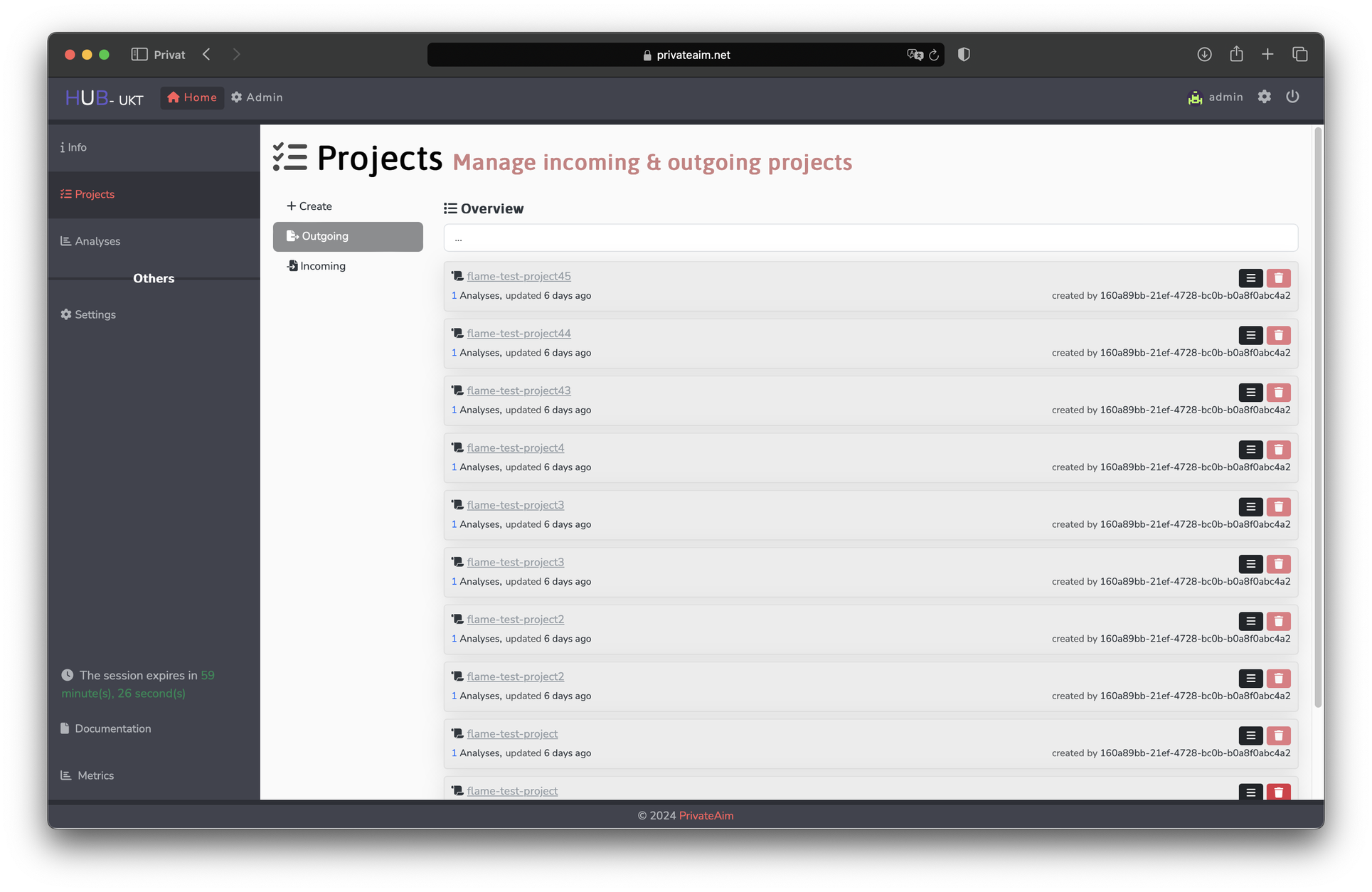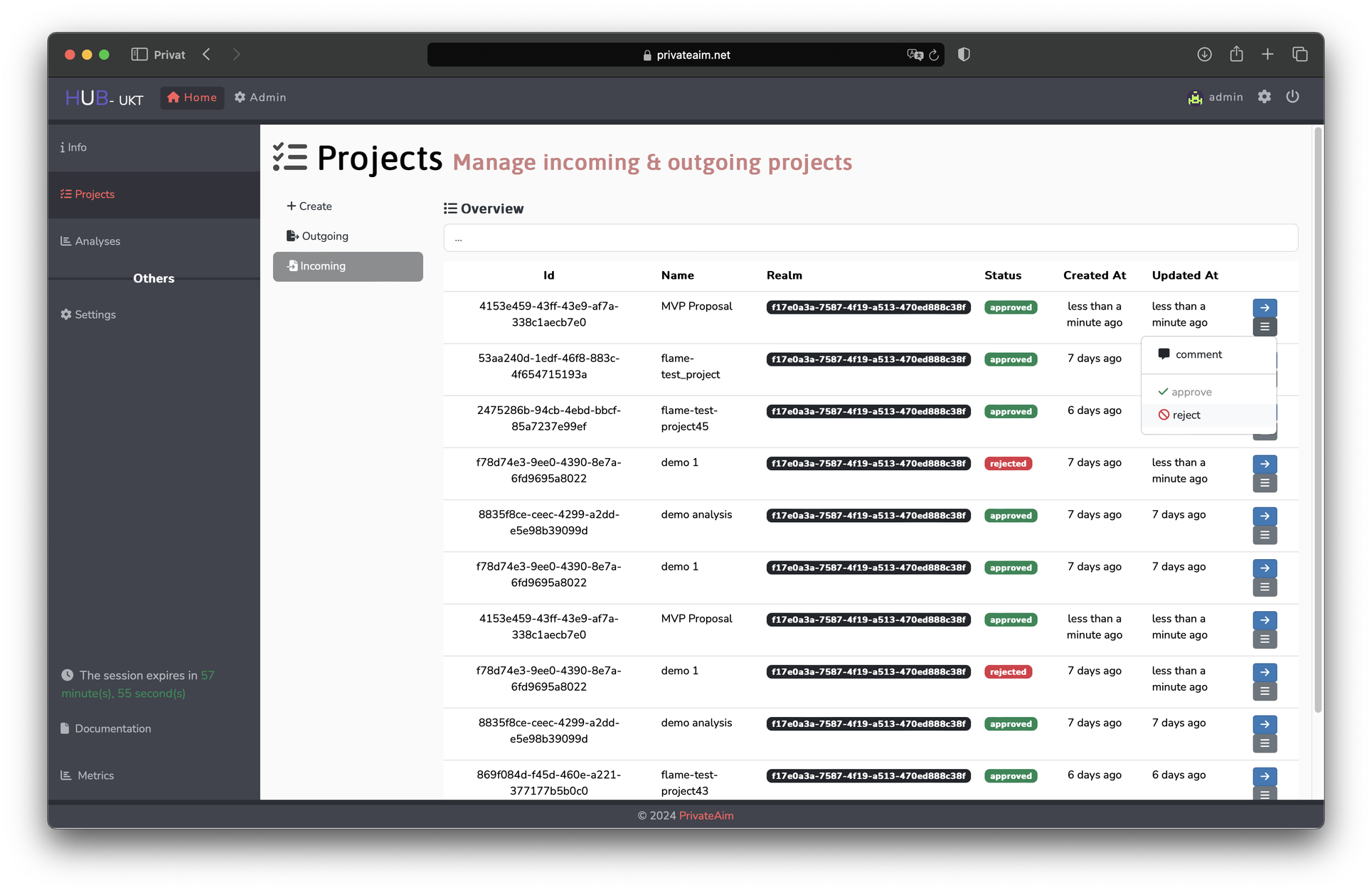Project Review
A Project is an organizational unit, which represents the collaboration between different participants in regard to a specific research or analysis project.
It contains an initial risk assessment as well as a high level description of the requested data.
In the Home section press projects in the menu on the left-hand side. At first, you will lead to the outgoing-projects section, where you can see a list of all the projects created by this node. Via the searchbar you can filter after the name. You have the option to adjust the already existing projects via the List-icon or to delete the project via the bin-icon. Furthermore, you can see, who exactly created that project.
Moreover, you have the option to switch to the incoming section or to create a new project on the left side between the menu and the overview-list.
Accepting/Rejecting
Within the incoming section of each node, a node authority can independently decide to comment, approve or reject a study project for analysis. In order to do such, click on the list-icon on the right side of the corresponding project and select the preferred action.