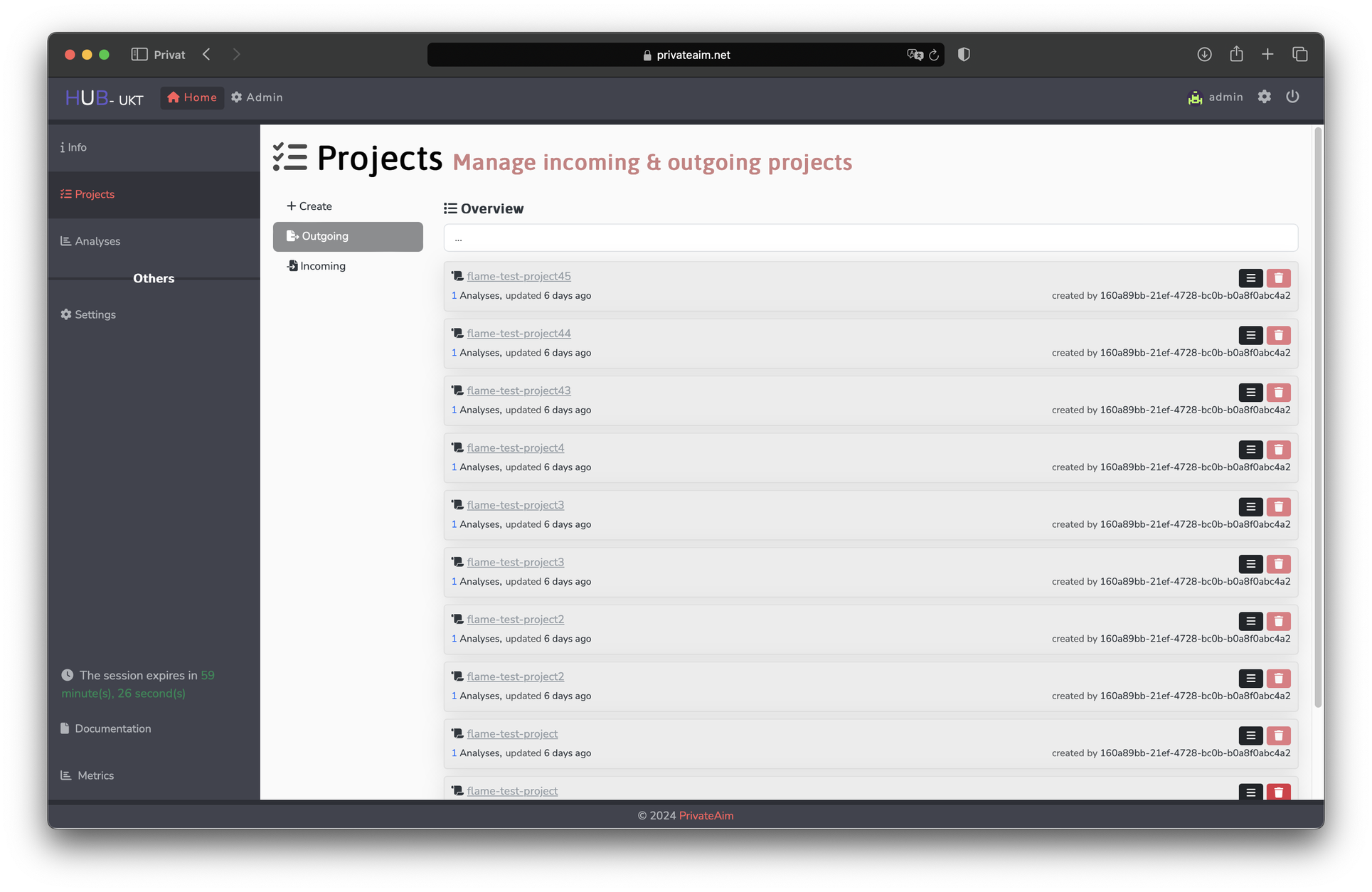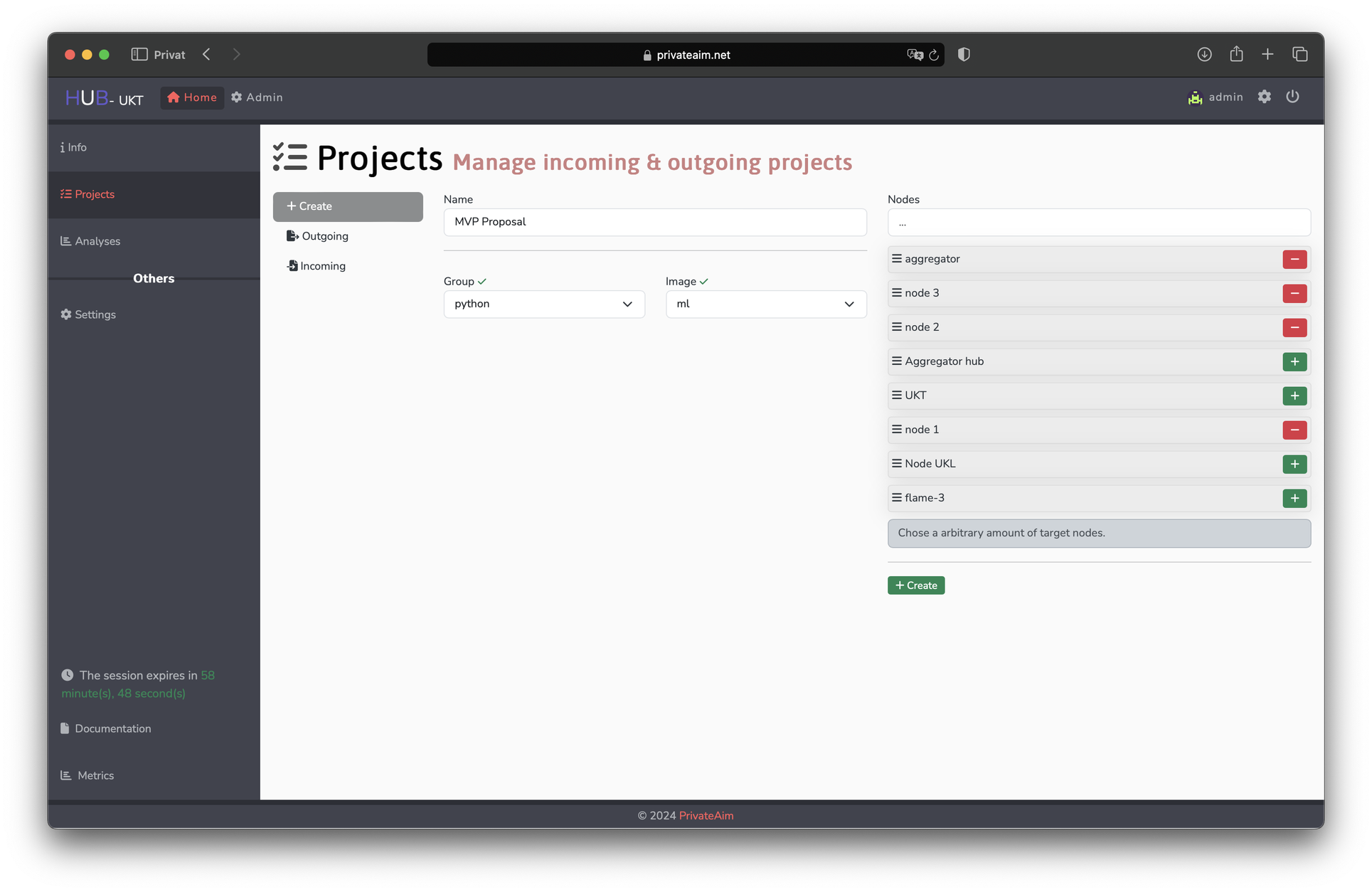Submitting a Project Proposal
A project on the FLAME platform serves as a collaborative unit for specific research or analysis tasks. It includes an initial risk assessment and a high-level description of the requested data and nodes.
Important
In the future, this entire section will be replaced by the FDPG+ API integration during the platform’s transition to productive usage.
Navigating Projects
In the Home section, click on “Projects” in the left menu. You’ll see the outgoing proposals, where you can filter, edit, or delete projects. You can also switch to incoming proposals or create a new one.
Creating a Project
Click “Create” to define key aspects of the analysis, including the project title, master image group, image selection, targeted nodes, and necessary data parameters. After submission, selected nodes can approve or reject the analysis.
Approval
Before analysis begins, selected nodes must approve the project. Our development infrastructure automatically approves requests. Refer to the Admin Guide for more on the approval process.